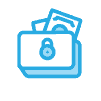Reduce Eyestrain By Modifying Your Work Environment
Modifying your work environment and computer display are two more ways to reduce eyestrain. Here are some suggestions that, combined with the tips we shared previously, should significantly reduce eyestrain when looking at computer and device screens.
1. Adjust your screen placement. Your computer screen should be between 20 inches and 26 inches away from your eyes and a little below your eye level. Using a screen that tilts or swivels can help you find the most comfortable placement for your eyes. An adjustable chair can also put you in a good position related to the screen.
2. Keep your screen clean. Dust and fingerprints can reduce contrast and increase the amount of glare and reflections you see.
3. Minimize glare: An anti-glare screen on your monitor can make tremendous strides in reducing glare. If you wear TheraSpecs with a curved lens, these minimize glare by blocking extraneous light. If you wear regular, flat eyeglasses, an antiglare coating can help.
4. Adjust your computer display settings: Many sites will tell you to dim the brightness of your computer, but we advise against it for modern LED-backlit screens. This is because LEDs simulate dimming brightness by flickering. The flicker is imperceptible to the eye, but the brain still detects it. For someone with light sensitivity or conditions triggered by light, you’ll likely wind up worse off by dimming your screen. Instead, dim the total light you see using an anti-glare cover or wearing TheraSpecs. You can, however, make other adjustments to your display that will minimize eyestrain. Like:
- Adjusting the text to a comfortable size and increase the contrast between the text and the background. Some people like the use of dark mode if available.
- Changing the color temperature to a warmer hue can also help. By reducing the color temperature of your screen reduces the amount of blue light, which can help eyestrain and light-triggered illnesses.
5. Use appropriate lighting: The bright overhead lighting (often fluorescent) that dominates most workplaces adds to eyestrain. Softer, dimmer light will reduce the strain to your eyes. If you can, close the blinds or shades to eliminate bright glare from sunshine and turn off overhead lights in favor of floor at desk lamps. If you’re sensitive to fluorescent lighting, be sure to use incandescent or LEDs in your lamps. But if you can't control the lighting, TheraSpecs can help by filtering out blue wavelengths and pulsing in fluorescent lighting that can cause problems.
6. Avoid direct streams of air. If you face toward a heat or air conditioning vent, try to position yourself so the air doesn’t hit your face and dry out your eyes. If you use a fan, try a floor fan aimed away from your face instead of an overhead fan.
7. Use a humidifier and/or air filter. A humidifier will help keep your eyes from drying out. An air filter cleans the air to minimize dust, which can add to eye discomfort.

TheraSpecs® Glasses for Light Sensitivity
Find the glasses that fit your needs and lifestyle, and stay protected from screens, fluorescents, unwanted blue light, sunlight, flashing lights, and more.
Shop Now